04.카티아 옵션 설정
- 기계설계/CATIA
- 2021. 3. 29.
반응형
카티아 옵션 설정 기본
카티아를 시작함에 있어 옵션 설정은 아주 중요하다. 많이 쓰게 되는 옵션과 꼭 필요한 옵션 등은 사용자에게 편리함을 주고 효율을 높여준다. 아래와 같이 옵션 설정을 하면 크게 무리가 없을 것이다.
(참조: 이창식의 카티아 http://www.edu-catia.com/)

1. Display > Performance

2. Display > Visualization

3. Parameters and Measure > Knowledge

4. Parameters and Measure > Measure Tools

5. Product Structure > Tree Customization

6. Part Infrastructure > General

7. Part Infrastructure > Display

8. Part Infrastructure > Part Document

9. Drafting > Layout

10. Drafting > View
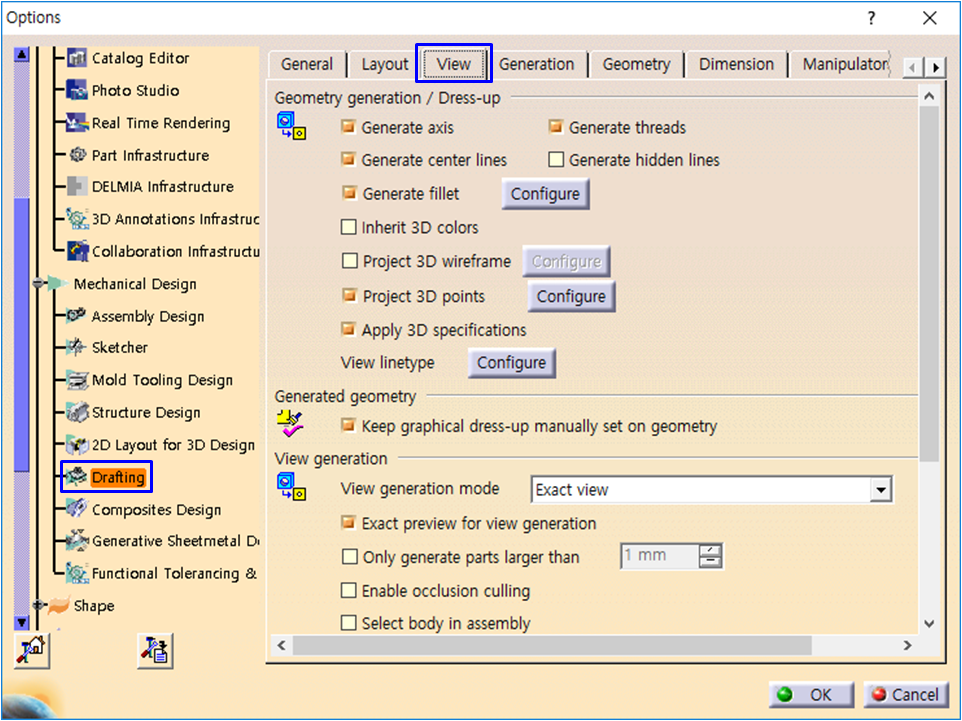
11. Drafting > Manipulators
